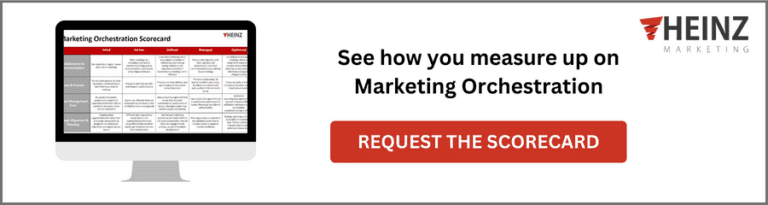By Brenna Lofquist, Client Services Operations Manager at Heinz Marketing
Often times the little things that go unnoticed can have the biggest impact. This is the case when it comes to communication, specifically as it relates to go-to-market orchestration. Orchestration literally means “the planning or coordination of the elements of a situation to produce a desired effect”. There are multiple functions, departments, tools/tech, etc. involved when getting something to market. All of which need to be carefully coordinated to avoid delays and potential revenue.
There are a few things we recommend clients implement for GTM success, so lets get into it!
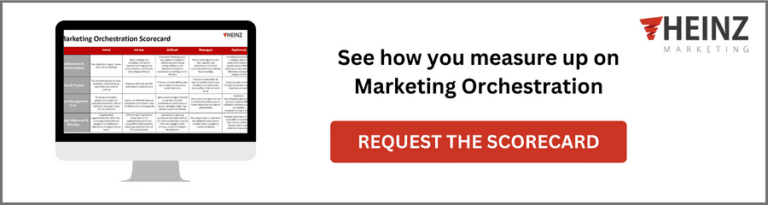
Meeting Cadence Calendar
We all know meetings can get out of hand. More meetings means less time to get other work done. We often get stuck thinking meetings are work, which they are but they should be limited for when absolutely necessary. When we work with clients on GTM orchestration, there’s usually a set of meetings that need to occur throughout the process to ensure everyone is aligned. These meetings should be standard.
Then you have meetings that fall outside of GTM orchestration like All Hands, 1:1s, other marketing meetings, etc. A meeting cadence calendar is a great tool to map out consistent communication and to also ensure that people and/or teams are not overloaded with meetings.
It’s a process document that outlines the roles (which are the same for every meeting). Roles are important so each person joining the meeting has clear expectations. Then we categorize the meetings by timing, so annual, quarterly, bi-weekly, weekly, etc.
For each meeting include the following:
- Name of the meeting
- Purpose
- Roles (we use Owner, Attendees, Meeting Lead, Script)
- Duration
- Inputs: List anything that needs to be developed, identified, decisions to be made, documents to be reviewed prior to the meeting
- Outputs: List any outcomes post meeting
- Action Steps: Note any next steps discussed during the meeting and make sure they are all assigned to an individual
This document should be used as a reference by everyone involved in GTM orchestration. This sets the standard for the amount of meetings necessary (or required) throughout the GTM orchestration process.
In addition, if you are concerned about meeting volume, create a table in Excel where all meetings are listed in the first column and across the top you have a column for each week of the month. Fill in each cell depending on the anticipated duration of each meeting. The table should include meetings such as 1:1s, daily stand-ups, and company all hands, so you can get the full picture.
Total up the numbers in the last row and you’ll see the number of hours per week. Attendees vary by meeting, so you can break the table out further to get more granular.
Asynchronous Communications
One off communications are going to happen however, there should be some definition/criteria around how those communications are tracked and in what channels they occur.
Here are a few questions and things to consider when developing documentation for asynchronous communications:
- Where should files be stored?
- Documents should be live so that work be tracked, comments/edits are on the same version, and new version do not get lost
- Develop a communications agreement on how to leave comments/review/edit files
- What should be communicated via email versus other channels like Slack or Teams?
- Channels should be consistent within and across teams
- Consider a Team Communications Guide with communication needs broken into functional categories
- Examples:
- OoO, AFK (away from keyboard), WFX (work from anywhere) agreement
- Team-specific regular meeting processes; develop a meeting notes template to save and reuse
- Calendaring guidance
- Project tracking guidance
- Internal review process
- Communications SLA
- Examples:
Central Repository and Governance
Central repositories are very important. All documents should live in a central repository that can be access by the organization. In some cases, you might want to have separate folders for certain teams however, these should all live in the same tool (i.e., Sharepoint or Google Drive).
Using a cloud-based repository allows for efficient collaboration and access. You don’t have to worry about something getting lost because you sent a file from your desktop via email.
There are a few best practices we recommend when creating or updating your central repository. Governance is important because things can get messy real quick, making it difficult for people to find things.
- Define a clear folder structure and file architecture
- Avoid “deep nesting” and limit subfolders to ensure easy navigation
- Assign an owner to oversee the central repository and that everything remains consistent
- Archive any documentation that is old or not needed
- These documents might be helpful to reference in the future but don’t need to live in your main folders
- Conduct quarterly reviews to archive outdated or irrelevant documents
- Use consistent naming conventions
- Use descriptive names that accurately describe the content of the document
- Develop collaboration guidelines for tracking comments/edits, using templates, and access permissions
- Provide a place for user feedback to make continuous improvements
In summary
When it comes to GTM orchestration, it’s often the small, behind-the-scenes processes—like meeting cadences, clear async communication, and organized documentation—that drive efficiency and alignment. By putting thoughtful structure around how teams meet, share, and store information, you create the clarity and coordination required to bring initiatives to market faster and with greater impact. Don’t underestimate these foundational practices—they’re the glue that holds successful GTM execution together.
Have any questions or want to talk more about GTM orchestration? Reach out for a free consultation with one of our experts.
The post Importance of Communication Guidelines for GTM Success appeared first on Heinz Marketing.